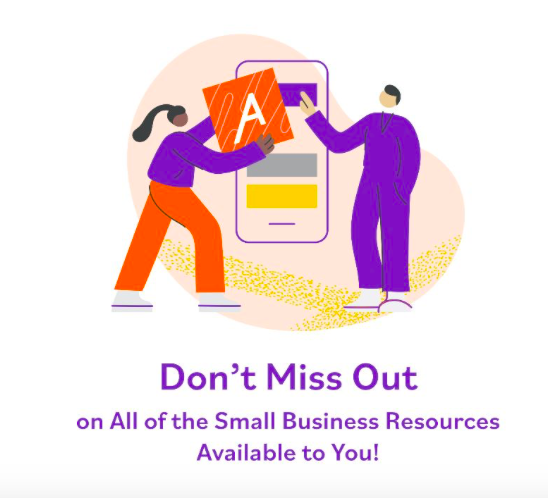What Emails Will I Receive When Verifying My Bank Account?
At Ascendus, we verify your bank account using one of two secure and fully digital methods: Plaid or Dwolla (our payment processor). Both are trusted solutions that help us disburse funds and receive payments smoothly, quickly, and safely.
Here’s what to expect and what each email means.
⚠️ Safe Email Senders
Don’t worry if you receive emails from:
- @ascendus.org
- [email protected]
- [email protected]
- nonreply-cellphone.com or com
These are all part of our secure bank verification process.
📌 Pro tip: Add these to your safe sender list or email contacts so you don’t miss any steps or updates.
🔹 Option 1: Bank Verification via Plaid
Plaid is a secure link that allows you to verify your account instantly.
How it works:
You’ll receive an email from [email protected] via the Ascendus address [email protected].
- Subject: Action Required: Connect Your Bank Account
- The email will include a secure link labeled “Plaid Login” that will guide you through the process.
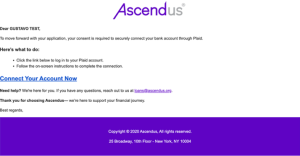
✅ You don’t need to enter routing numbers or upload a voided check – the connection happens in real-time.
🔹 Option 2: Bank Verification via Dwolla (Microdeposit Method)
If Plaid isn’t used, you’ll verify your account through Dwolla, using microdeposits (two small test transactions).
The exact emails depend on whether you’re adding a new bank account or verifying an existing one.
🆕 A. You’re Adding a New Bank Account
You’ll receive five emails in total:
📩 Email 1: Set Up Your Bank Account with Ascendus
Sender: [email protected] via [email protected]

This email includes a secure link to a landing page where you’ll enter your account number, routing number, and bank type.

This creates your record in our system and starts the microdeposit verification process.
📩 Email 2: Ascendus Funding Source Added
Sender: [email protected]
Confirms your account is successfully registered in our system.

📩 Email 3: Ascendus Micro-deposits Initiated
Sender: [email protected]
Confirms that two small deposits have been sent to your account.

📩 Email 4: Ascendus Micro-deposits Completed
Sender: [email protected]
Lets you know the test deposits have successfully reached your account and are ready to verify.

📩 Email 5: Complete Your Bank Verification
Sender: [email protected]
Includes the secure link where you’ll enter the deposit amounts to complete the process.

Click the secure link, enter the deposit amounts, and submit. This confirms your bank account and completes the process. ✅

✅ After submitting the amounts, your bank account will be verified and ready for payment activity.
🔁 B. You’re Verifying an Existing Bank Account
You’ll receive four emails:
· 📩 Email 1: Ascendus Funding Source Added
· 📩 Email 2: Ascendus Micro-deposits Initiated
· 📩 Email 3: Ascendus Micro-deposits Completed
· 📩 Email 4: Complete Your Bank Verification
✅ You’ll skip the initial bank form – your info is already in our system. Just check for the deposits and verify them using the link provided.
Email Summary List
| 📩 Subject Line | 📨 Sender | 🧭 When You Receive It | ✅ What You Do |
| Action Required: Connect Your Bank Account | [email protected] via [email protected] | For all Plaid verifications | Click “Plaid Login” and follow prompts |
| Set Up Your Bank Account with Ascendus | [email protected] via [email protected] | New account (Dwolla) | Enter bank info in secure form |
| Ascendus Funding Source Added | [email protected] | After bank record is registered | No action needed yet |
| Ascendus Micro-deposits Initiated | [email protected] | 1–2 business days before deposit confirmation | Wait for deposits to appear |
| Ascendus Micro-deposits Completed | [email protected] | Once deposits arrive in your account | Get ready to verify |
| Complete Your Bank Verification | [email protected] | Final step | Enter deposit amounts and submit |
🔐 Why We Use Plaid and Dwolla
Both methods are:
- ✅ Safe: Your information is encrypted and protected
- ⚡ Fast: Speeds up loan disbursements and payments
- 📲 Digital: No paperwork or checks required
🔗 Want more details? Visit our Terms of Use & Privacy Policy
💬 Need Help?
We’re here to support you.
- If you’re verifying your account during the loan application, contact your Loan Consultant.
- If your loan is already active, our Loan Service Team is here to help at [email protected]
This Way Up!